In a competitive space like Amazon, sellers are always looking for ways to differentiate their products. There is one potential solution that doesn’t cost a lot up front, can beat out competitors, knock out Amazon listing hijackers, and boost overall sales. So, what is it? A product warranty.
Of course, like any selling decision, warranties come with benefits and risks.
In this post, we’ll outline the pros, cons, and how to set up a warranty for your products on Amazon. That way, you can make the best decision for your business. Let’s kick things off by answering the “why” of product warranties.
Consumer Trust & More Potential Sales
It’s no secret that Amazon customers are very invested in getting the lowest price. However, considering the fact that many Amazon customers are also willing to pay more for the value that Prime offers, it’s safe to say that they’re not looking for “cheap” – they’re looking for value. If you can provide that value in the form of a guarantee, particularly for a product that’s on the expensive side, they may be more likely to opt for your product over a competitor’s.
Defense Against Listing Hijackers
When you become successful on Amazon, others will want to piggyback off your success. After a few weeks or even days, it’s entirely possible you’ll see listing hijackers with counterfeit products reselling your products.
If your initial test buy reveals that the other seller’s product is counterfeit, your case to Amazon will be nearly airtight. However, if the product turns out to be identical, it’s a great opportunity to use your warranty as leverage against infringing sellers. If they cannot provide your warranty, rendering their product “materially different”- you’ll have a much easier time making a case to Amazon for their removal.
Potential Liabilities for Warranties
Written Warranty for Products Over $15
If your products are under $15, you are not required to provide a written warranty. However, if your product is over $15, you are required under law to provide access to that written warranty, according to Consumer Reports. Amazon does tell shoppers to “contact the manufacturer” for written warranties, but you should still cover all your bases on your listings and provide contact information there.
Liability for “Implied” Warranty Claims on a Listing
Be careful what you write on your listings – it could become a part of your warranty, whether you like it or not. You are liable for claims about a product’s effectiveness, and your customers may pursue a claim if their product doesn’t live up to those written expectations.
How to Set Up Warranties on Amazon
1. Get Approval
You can’t just write out your warranty on your listing without getting Amazon’s approval first.
Well, you could, but Amazon won’t like it. According to Amazon, those who aren’t approved cannot participate in the following activities:
- Extended service warranties
- Money-back guarantees
- Replacement plans
- Service contracts
- Buy-back guarantee programs
- Investment services
On Amazon’s warranty page, they claim they are “not currently accepting applications to sell services or warranties at this time.”
However, don’t be deterred – this isn’t referring to you – it’s referring to third party warranty services (more on that below).
Sellers who want to provide warranties for their own products simply have to email warranty-svs@amazon.com to get approval.
Once you get in touch with this department, they will review your account and will get in touch with you if you are eligible.
2. Ensure Your Warranty is Written Up
Anker is one of the top sellers on Amazon. Here’s what their warranty looks like on their website:
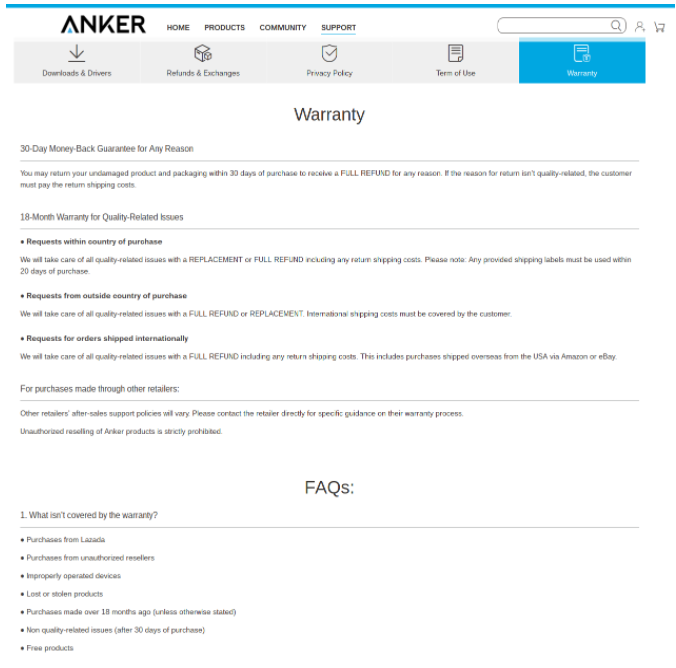
Note they even share what isn’t covered by the warranty and this includes “purchases from unauthorized resellers”. It’s a great idea to include this disclaimer on your Amazon product listings as well.
Check out Anker’s listing below in their product description bullets:
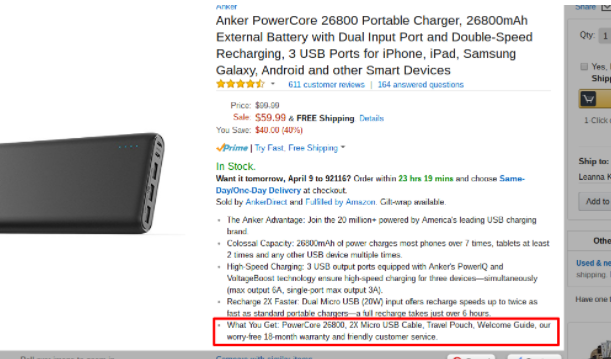
However, they don’t stop at mentioning it there. Enter the information in your “seller warranty description field” on your feed.
Anker has clearly been approved because a link to their full warranty appears in a section towards the bottom of the page:
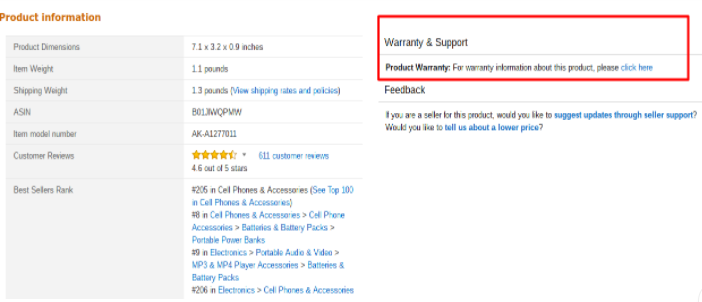
Notice this type of warranty is different than the one that appears in the listing below for the Ninja Kitchen System Pulse:
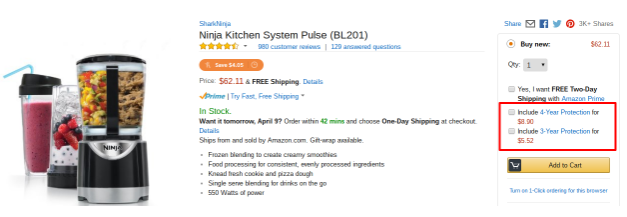
Unlike the Anker listing, SharkNinja does not provide these “Protection Plans.”
These protection plans extend beyond the manufacturer’s warranty and are provided by Amazon via a company called SquareTrade.
This is a program that was pioneered in the UK in 2016 and was rolled out to the US Amazon later. Typically, this insurance is only offered on products with a higher value, so it’s unlikely low-priced products would feature the extended protection plan.
At the end of the day, your best bet is to opt for a product warranty. The pros far outweigh the cons, and the latter can easily be avoided by following best practices and acquiring Amazon’s approval.
Need help figuring out how to get your warranties set up? Want to learn new ways to protect your product listings from current or future hijackers? Get in touch with our team today 1-877-9-SELLER.