Amazon Headline Search Ads
In the past, Headline Ads were restricted to Vendors (that is manufacturers and distributors selling directly to Amazon), but a few months ago, Amazon made Headline Ads available to private label sellers, and now most of the sellers with registered brands can use those ads to market their products.
This was a big change, and even now, after many months, not all sellers are aware of benefits of HSA.
What are Headline Search Ads?
Have you ever noticed this?
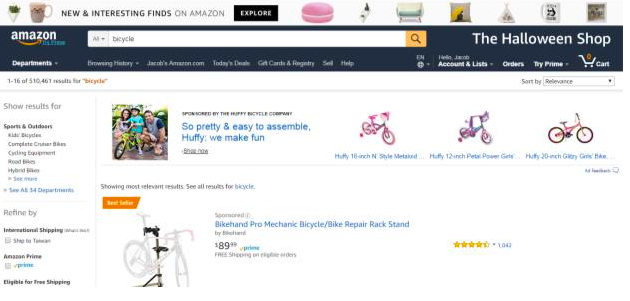
or this? (On your smartphone.):
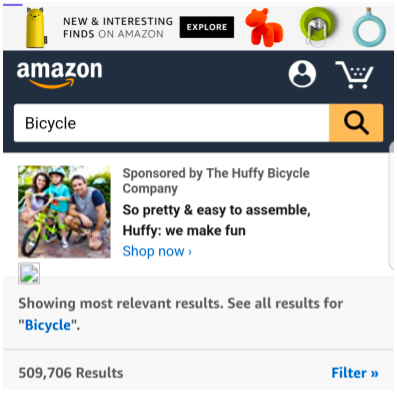
If you have, then you already know what Headline Search Ads are. They are PPC banners ads with a headline, logo, and 3 products shown side by side. They look great, and they let you customize your copy.
TIP: About 70% of Amazon traffic comes from mobile, and mobile users can only see the main image. That makes that image EXTREMELY important!
Benefits of Amazon Headline Search Ads
Headline Search Ads have benefits over standard Sponsored Products:
- Ads appear on top of search results using keyword targeting
- You can advertise up to 3 products in each banner
- You can customize your headline copy
- You can drive your traffic to Product list page or your Amazon store
- You can use HSA to raise your brand awareness
Disadvantages of Amazon Headline Search Ads:
- You have to register your brand
- You have to advertise at least 3 products
- HSA can be more expensive than Sponsored Products
- Lower conversion rate
- No negative keywords
How to set up Amazon Headline Search Ads
The process is straightforward, but you have to register your brand first and advertise at least 3 products. Without 3 brand registered products you are not eligible.
First, go to the Advertising > Campaign Manager and choose Headline Search Ads. Then click Create Campaign:
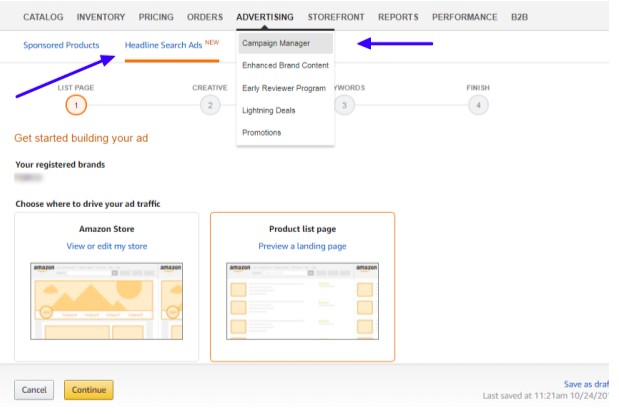
From there, you have to choose where to drive the traffic. It can be your Amazon Store or Product List Page. This time let’s concentrate on Product List Page.
Click on it and then Amazon will show you up the list of your products. Choose the products you want to promote and click Continue.
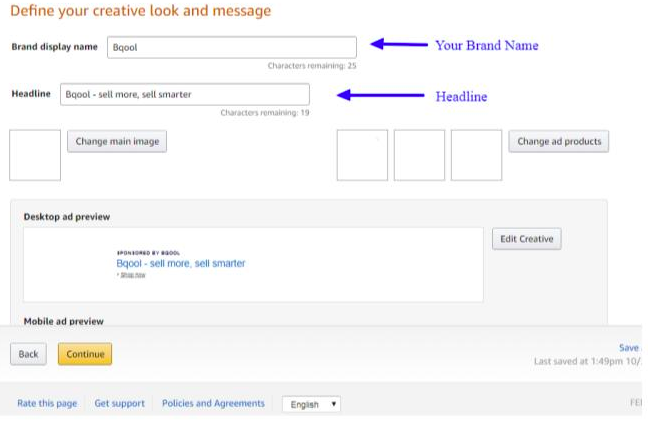
Here type in your brand name and the headline. The headline will be the only text that buyers will see. It can mean the difference between making thousands of dollars and making next to nothing. You have 50 characters to unleash your creativity.
You are free to use actionable phrases like “Buy Now” or “Save Now.”
You can go with your brand message.
Examples of Amazon Headline Search Ads
Look how Leatherman does it:

You can also go with headlines that sell. Some proven examples: “Stops Diarrhea in 30 Minutes”, “Stop Baldness Before Your Head Looks Like A Bowling Ball.” You know what I mean.
Speaking of which… If you don’t want my head to look like a bowling ball, please don’t use unsupported or time-based claims. #1, best-selling “something” and/or alternatives. They won’t work, and Amazon probably won’t approve them.
Keywords in Amazon Headline Search Ads
The next step is the hardest – keywords. There is no automatic targeting here, so you need to come up with your own search terms and test them in practice.
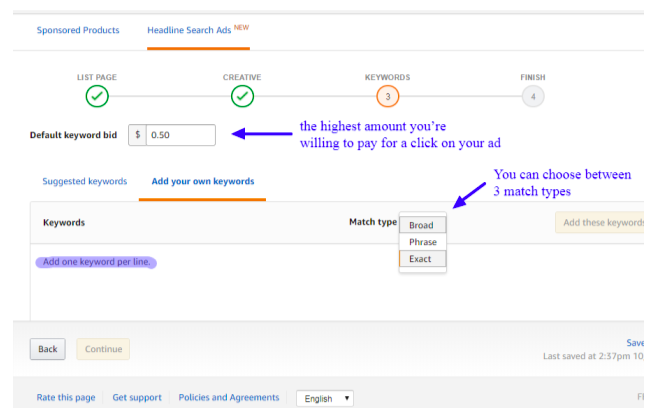
Amazon gives you some basic tool, though.
At this point you should see Suggested keywords for your products, Amazon chooses them based on what you add to the list and your category. Also, you can check the traffic for any keyword or phrase you would like to add.
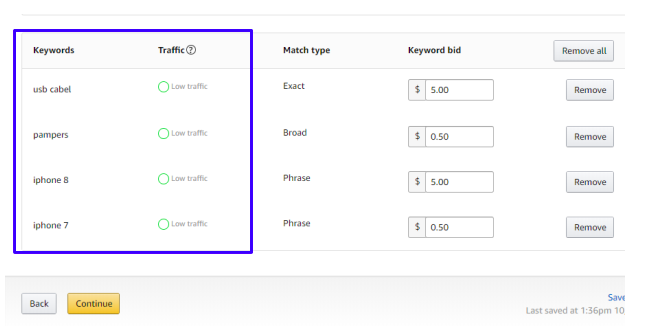
This is a good way to find out which keywords might work for you. Remember that Amazon bases this on “previous searches for that keyword in your product’s advertised category.” I used unrelated keywords, that’s why you can see “low traffic” for all of them.
Basics for Setting Up Amazon Headline Search Ads
If you are new to HSA follow these basics:
- Start with small bids to check which keywords perform well
- Adjust bids to increase impressions
- Monitor performance and adjust
From here, just continue to the next page. The last step is to choose the duration and daily budget. After that Amazon has to approve your ad, which can take up to 72 hours. You will get an email once your ad has been reviewed.
Headline Search Ads vs. Sponsored Products
Headline Ads = advertising for brand awareness will be shown regardless of who is winning the Buy Box
Sponsored Products = for people ready to buy, highest conversion rate on Amazon, products must be eligible for the Buy Box
I cannot tell you which model will work for you. The way I see it, HSA is better for brand awareness. They are closer to typical advertising. They also might work when your product is new, and you want to kick-start your branding. Headline ad with a good copy should bring a lot of traffic.
Examples of Great Amazon HSA:
Some time ago I created custom campaigns to compare both methods of advertising directly. It’s simplified, and no scientific by any means, but it should give you some idea of how Sponsored Products and Headline Search Ads work.
My ACoS for SP was 7.40% (note I created a simple, automated campaign), which with my margins would bring me a good profit. No matter how hard I tried, I couldn’t get the same result with HSA.
During my first 2 weeks of testing, I broke even. I made adjustments, and it was better, but still nothing close to 7.40%.
I could experiment more with different photos, copy, products, and combination of them, but I found it to be too tedious.
Sponsored Products convert better than HSA, and I only care about sales.
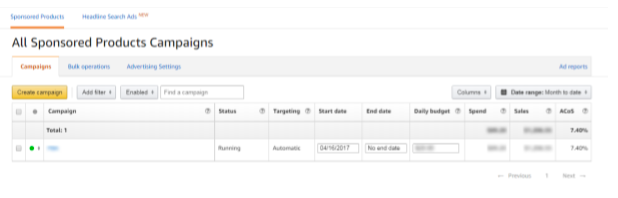
That being said, I know that for some sellers Headline Search Ads are working wonders. This is true especially with bigger brands and established sellers.
Just remember – there is no magic recipe, and the only way to see how HSA is working for you is to test them in practice.